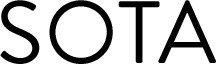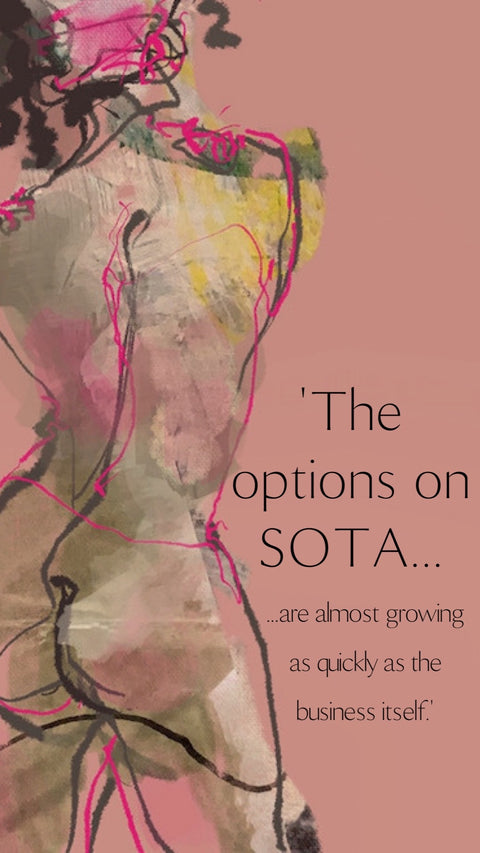
How to List an Artwork
We have put together a step-by step guide on how to list an artwork having set up your account. Here, we have a link to a guided video with our founder Emma. Please also see the below written steps below:
- Find the 'Artist Login' button and log into your artist dashboard
- Please ensure that your shipping options are set up including weight ranges, countries and prices, your payment details have been added as well as your artist profile (including biography, address and seller policy). Once these are done, you are able to add listings!
- Click on 'Artwork' and then 'Artwork Listing'. Then click 'Add Artwork'
- You can then fill out the details of the artwork before submitting for approval by our admin team.
Should you have any questions or require assistance, please don't hesitate to reach out to info@sotamarketplace.co