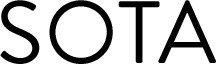What to do when an Order comes through
We have put together a step-by step guide on what to do when you receive an order. Here, we have a link to a guided video with our founder Emma. Please also see the below written steps below:
- Firstly, you will receive an email to whichever email you registered with saying you have received an order.
- To accept or deny the order (hopefully you'll accept it!), you need to log into your artist dashboard via the Artist Login button.
- Once logged in, click 'Orders' and then 'Order Listings.'
- Click on said order and you'll have the option to accept.
- You will also see that you can log the item as fulfilled and are able to input the delivery tracking information for the customer. Once this has been filled out, the customer will be notified of the delivery status and details.
- Once delivered, you can mark the product as delivered if you would like.
- All communications with the customer must go through SOTA due to GDPR Laws.
Should you have any questions or require assistance, please don't hesitate to reach out to info@sotamarketplace.co